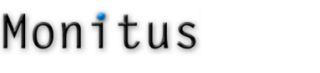Grab your customers by the Personas…
PersonaQuest – Extreme Customer Targeting
Some of you might have used our PersonaQuest tool in the past… But this new version (PQ2) is just so much better – if for nothing else that it is much easier to use and understand. (The big Monitus Gorilla looks at you menacingly and says: “Got that, chum? It *is* easier to understand”) It does not yet support all the features of v1, but we were so excited about the facelift we just had to push it out there.
"Questing"? Really?
Yep! PersonaQuest is a tool that allows you to specifically target segments visitors/customers. Offer them a rebate if they come back often. Or maybe highlight how shipping is free in their region. Or maybe you want special feedback from a particular segment of your visitor… This is pretty powerful stuff… Of course, we just stop short of actually telling you what to show to each persona, but then if we did that, we’d need to get a cut of your sales…
Casting…
The new interface to PersonaQuest uses the Wizard idea, guiding you through all the necessary steps to successfully set-up a new persona on your store:
- First, pick out a persona type; in version 2.0, there are 4 types you can choose from:
- Returning Visitor / Customer: Target visitors based on the number of visits or purchases they made on your store.
- Based on referrer: Target visitors based on the referrer that brought them to your store for a visit.
- Based on Cart Recovery: Target returning visitors that have dropped a cart on your store.
- Based on geographical location: Target visitors based on the geographical location they are visiting from.
More types to come in a future upgrade…
- Then, you select the actual criteria that define the persona; this step is specific to the type of persona you have picked in step #1
- In the next step, you pick a name for this persona. The name is for internal purposes only, so don’t be afraid to be thorough and descriptive here. You also target a specific element on your store page(s). That element (typically a div or span tag) will be the container for the custom content shown to the customer. This step is also where you compose the actual content to be shown to the visitors that match this persona. You can use html, javascript, … And we also supply custom tags to add dynamically generated data like a coupon code. If you want to use coupons, this is finally where you would specify which coupon pool to use.
- Next-up is Google Analytics tracking: should you want to, you can track what PQ content is shown to who, using GA’s custom variables. This is totally optional, but if you have any custom variable slots left, it is recommended.
- Finally, you specify how often to show the dynamic content – kind of a poor man’s A/B testing mechanism, built-in. You also control whether this persona should go live right now, or you can schedule it for later.
WARNING: Techno-babble ahead… Proceed only after three cups of coffee with a lot of sugar. Technically, we’ve thrown a lot of nifty tricks at this to make sure it works well, it is served fast, and, as much as possible, all done in a way your customers won’t notice. Our code is now served off of a content delivery network (CDN) to speed things-up as much as possible, the targeted zones on your pages are hidden as soon as the page loads, and then shown once we’ve switched the content so that users don’t see any content flashing form the default content to the new, dynamic content. On top of that, to make sure that, should anything run a bit slow, the hidden zone will automatically re-appear after a fixed amount or time… So if worst comes to worst, your customers always see the default content. So truly, have no fear and try it out -we got you covered.
PersonaQuest v1 was built on a great idea – but our interface and the basic concepts were a little complex and hard to grasp. This new version aims to be much more user-friendly, so that you can easily set-up targeted content on your store. We hope you will have fun questing for the different personas that visit your store – and please give us your feedback – nothing’s set in stone!