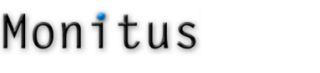You can now export keywords easily with Keyword Monkey in csv format, so that you can do further analysis of your keyword data. You can select individual keywords, all keywords on a page or all keywords.

We have also added an automatic Google Adwords Powerpost builder. Using the same data provided by Keyword Monkey you can easily and quickly create a Google Adwords Powerpost file. Specify the minimum bid amount and then click the button.

The next page will generate the data in the right format. Please note that we use the Yahoo! Store internal search results page as the landing page, e.g. search.store.yahoo.com, to generate relevant landing pages automatically.