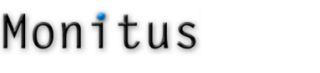We have released the ZEro Results Optimizer – a tool that allows subscribers to create a better Yahoo! Store site search page when no results are returned. Read the details.
Monthly Archives: May 2006
Zero Results Optimizer – Page 3
The text and keywords you have chosen will be shown immediately on a zero results search page on your site. Try it out:

Finally, if you use our Google Analytics connector, we are tagging the zero results page with /no_results_search.html so that you can easily see in Google Analytics how many times these zero results pages occur.
![]() You can now see which search terms resulted in a zero results page! Are visitors looking for something they expect you to have? Or perhaps a small update to your caption will make sure that visitors will find something relevant the next time…
You can now see which search terms resulted in a zero results page! Are visitors looking for something they expect you to have? Or perhaps a small update to your caption will make sure that visitors will find something relevant the next time…
Zero Results Optimizer – Page 2
What if you could change this text and provide your own content that's helful to shoppers?
This is what our ZEro Results Optimizer (ZERO) does. You simply specify what the content should be in your .monitus.net account and hit "Save Settings".

You can also enter your top searches in the lower box. These will automatically be turned into search URLS.
Zero Results Optimizer – Page 1
Are you leaving money on the table because shoppers can't find what they are looking for?
If a shopper types in search terms in your store that don't exist, they will see this message on the results page:

This is not particularly helpful because this does not tell the shopper what to do next or how to find the desired information.
Backend upgrade
We have optimized some components resulting in much higher server loads being possible, notably server requests per second. Merchants should experience faster response times from our server.