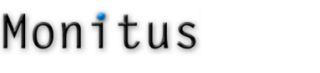Not to toot our own horn but… Oh what the heck: TOOOOOOT! This is one clever tool we’ve designed, and it’s part of our base monthly offering too – great deal!
Ask the Eight Ball: Who is this customer, coming to my store?
Wouldn’t it be nice to be able to specifically target customers based on specific pieces of information? A known example of this is geo-targeting: show some targeted offers to customers, based on where they’re from. (There’s a setting for that) But we go beyond that… Think of PersonaQuest as a light (read "cheaper and much easier to use") targeting tool. With it you can show targeted content to your customers, based on their provenance, habits, etc…
But wait! That’s not all! If you keep on reading, and for a limited time only – because you know we can’t offer this all day – we will throw in integrated A/B testing on steroids: that is, not a simple 50-50 A/B test, but an A/B test where you control the frequency at which versions A and B are shown… It’s also coupled Google Analytics event tracking, which mean you can see how well things are going right there in your GA reports!
And we’re feeling so generous today, we’ll even throw in, for free, another feature: coupons integration! That’s right – match a coupon pool to a particular rule and customers seeing this particular targeted content will each be offered a unique, single-use coupon!
So come on, admit it… TOOOOOOOT!
All right, all right – what, exactly, can I target on?
Glad you asked! It’s almost like this discussion was scripted! So here we go:
- Returning visitors and customers: An easy one, to start with – but still very powerful, especially coupled with coupons… What about offering a special 15% off to customers who bought 3 times and more already? Or, offer free help to visitors who came 10 times on your store already…
- Referrals: Another great use for coupons: users who come through organic searches get a 5% discount – since you didn’t have to pay for CPC for them… Or, offer a bigger discount to CPC customers, to make sure they convert after they cost you a click!
- Cart Recovery: Make your Cart Recovery efforts even more efficient by offering an extra rebate to visitors that come form the cart recovery email… Or acknowledge they came back after dropping a cart and offer online help or live chat to help them out…
- Page depth: It might be safe to assume a visitor whose been viewing 50 pages on your store is probably lost or not finding what she wants.. .Yet she’s still there for some reason… ("Suspenders.com doesn’t have polka-dot neon suspenders??? Impossible! It’s got to be here somewhere…") Again – offer tech support or help – anything to try and lower frustration and increase conversion and loyalty!
- Visitor buckets: Nifty ones these buckets… A bucket is simply a list of "hot" pages that are used to trigger a specific message… Could be used for some cross-selling or even better navigation help… As soon as the visitor sees the neon suspenders page, what about showing a nice picture of those shiny new polka dots neon suspenders? Because if it’s neon, it’s gotta have dots baby!
- Geo Location: Well, we had to do that one, although ti’s pretty old news by now… But it’s there! Target by states / provinces… Ya know, the usual stuff.
- Periods: Another simple idea – but with lots of potential… How about a 5% off on Tuesdays only? Or a limited-time offer, ("Double the dots for 3 days only!") scheduled to show from next monday to next thursday only? Set it up now, and walk away – we take care of the rest… (well, you still have to honor the offering, but that’s a minor detail…)
This is just a quick tour of the PersonaQuest – but as you can see, the sky is the limit… And we’re also always on the lookout for useful rules to implement and give back to you so you target customers on ever more criteria… So please, by all means, send us your comments and ideas!