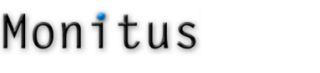All you need to do is place this code as high-up on the page(s) you want to test; the higher the better.
<script type=”text/javascript” src=”http://ldn..monitus.net/boomerang-monitus.js”></script>
OR, IF ON HTTPS:
<script type=”text/javascript” src=”https://d35q1w5azactrh.cloudfront.net/boomerang-monitus.js”></script>
THEN:
<script type=”text/javascript”>BOOMR.init({ beacon_url: document.location.protocol+”//live..monitus.net/php-bin/mboom.php”,RT:{enabled:false},BW:{enabled:false}}); BOOMR.addVar(“mid”, <monitus store ID>);BOOMR._mon=”custom”;BOOMR.addVar(“mode”, BOOMR._mon);BOOMR.plugins.MT.startTimer(“t_done”);</script>