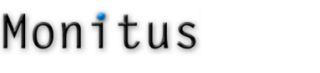In the Store Manager, click on Checkout Manager > Global Settings > Checkout Wrapper.
Copy the code into the Footer Section.

Very important! Notice the https in front of the code. You must use https on the checkout pages because this is a secure connection.
Save the page. Back in the Store Manager, click on Publish Order Settings.